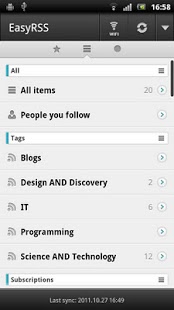EasyRSS (Google Reader | RSS) 0.5.16
Paid Version
Publisher Description
IMPORTANT: As Google will shut down Google Reader on July 1st, 2013, EasyRSS will not be upgraded any more. Visit https://github.com/davidsun/EasyRSS for source code of the app.
EasyRSS is an unofficial Google Reader app for Android, aiming at providing the best user experience for users to read and manage Google Reader items.
Features:
- Sync with Google Reader
- Image downloading for off-line reading
- Simple swipe between starred/all/unread items
- Manage starred items
- View items by tag or subscription
- State saving & syncing
- Slide up & down to move between items
- Font size adjustment
Note: Google Reader account required
Email: easyrssofficial@gmail.com
Website: http://easyrss.pursuer.me
FAQ
Why permissions android.permission.GET_ACCOUNTS and android.permission.MANAGE_ACCOUNTS are needed?
EasyRSS need to acquire the Google accounts on your phone, to make it easier for users to log in.
Acknowledgement
Special thanks to @teki207 and @soyofuki for Spanish and Japanese translation.
What's new?
0.5.16
- Disable GPU acceleration support on Android 4.1 devises (for it may cause native crash).
0.5.15
- Enabling GPU acceleration support on Android 4.1/4.2 devices.
- UI updates for popup windows.
- Performance improvements when switching between items.
0.5.14
- Fix re-start of the app when orientation changes.
0.5.13
- Fix bug in syncing (unable to sync sometimes).
- GPU acceleration support.
0.5.12
- Spanish support.
- Be able to save image to SD Card.
- Faster scrolling in viewing items.
- Fix bug in syncing when sync failed.
0.5.11
- Be able to change syncing interval.
- Fix several bugs in syncing.
0.5.10
- Faster "mark all as read".
- Be able to copy item to clipboard.
- Syncing plan optimization.
- Auto-hide item menu.
0.5.9
- Be able to choose between built-in and external browsers.
- UI speed up.
0.5.8
- Built-in browser.
- UI speed up.
0.5.7
- Scrolling improvements.
- Reducing view switching waiting time.
0.5.6
- Setting to turn off mark all as read confirmation.
- UI updates.
0.5.5
- In-app image viewing.
- UI performance improvements.
- Fix a bug that may cause crash when syncing.
0.5.4
- Fix crash bug on some Android devises.
0.5.3
- UI improvements, more fluent scrolling and improved menu bar in item reading interface.
- Faster "Mark all as read".
- Showing "1000+" instead of "1000" when there're more than 1000 items.
- Fix a UI issue on ICS machines.
0.5.2
- Dark theme support.
- More sharing options (support sending item content to Google+, etc.)
- Larger font support.
0.5.1
- Turn back to home screen after "mark all as read".
- Fix a bug in "mark previous as read".
0.5.0
- (IMPORTANT) UI update.
- Fix a bug that may cause crash in syncing.
Keywords: RSS, Google Reader, NewsRob, gReader
About EasyRSS (Google Reader | RSS)
EasyRSS (Google Reader | RSS) is a paid app for Android published in the Other list of apps, part of Games & Entertainment.
The company that develops EasyRSS (Google Reader | RSS) is Sun Zheng. The latest version released by its developer is 0.5.16. This app was rated by 1 users of our site and has an average rating of 4.0.
To install EasyRSS (Google Reader | RSS) on your Android device, just click the green Continue To App button above to start the installation process. The app is listed on our website since 2013-06-20 and was downloaded 3 times. We have already checked if the download link is safe, however for your own protection we recommend that you scan the downloaded app with your antivirus. Your antivirus may detect the EasyRSS (Google Reader | RSS) as malware as malware if the download link to com.pursuer.reader.easyrss is broken.
How to install EasyRSS (Google Reader | RSS) on your Android device:
- Click on the Continue To App button on our website. This will redirect you to Google Play.
- Once the EasyRSS (Google Reader | RSS) is shown in the Google Play listing of your Android device, you can start its download and installation. Tap on the Install button located below the search bar and to the right of the app icon.
- A pop-up window with the permissions required by EasyRSS (Google Reader | RSS) will be shown. Click on Accept to continue the process.
- EasyRSS (Google Reader | RSS) will be downloaded onto your device, displaying a progress. Once the download completes, the installation will start and you'll get a notification after the installation is finished.